Upto ₹200 Cashback From PhonePe Offer
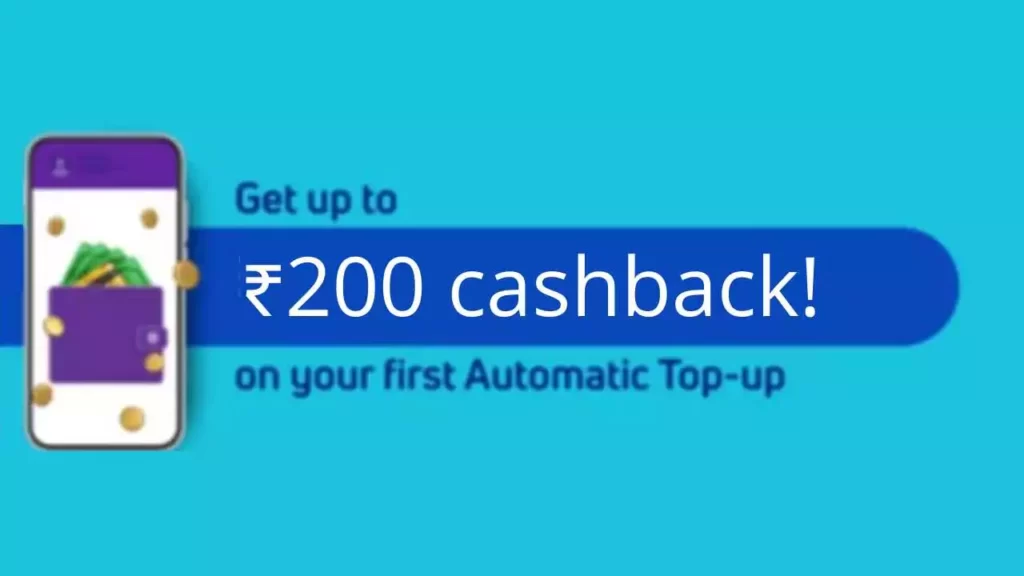
Get up to Rs.200 cashback on your first top-up of PhonePe wallet. PhonePe auto top-up offer may be account specific and not for all.
Link your bank account on and transfer money with BHIM UPI instantly! The PhonePe app is safe and secure, meets all your payment and banking needs.
How To Set Up PhonePe Wallet Auto Top-Up?
1. Download the app from the link given below or from play store.
2. Open the app and complete the signup or login process.
3. Tap your profile picture from the app home screen.
4. Tap on top-up under the payment methods section.
5. Enter any amount less than ₹5000 and tap top-up wallet.
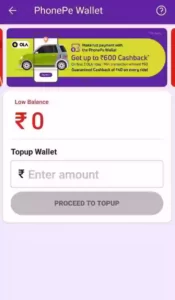
6. Enter your preferred top-up amount, select your preferred bank account.
7. Tap on top-up and set auto top-up. Enter your UPI PIN.
Once your wallet auto top-up is successfully set up, your PhonePe wallet will be topped up with the specified top-up amount when your balance goes below the minimum balance limit.
Important: You can view the details of your top-up in the ‘Manage Wallet’ top-up section of your Phone Pe app.
You can also view the details by tapping your profile picture from the app home screen » AutoPay Settings under the Payments Settings section » PhonePe Wallet.




