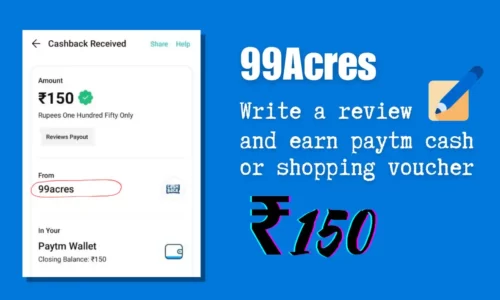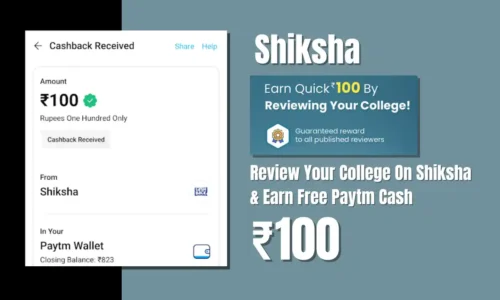Google Opinion Rewards Surveys: Earn Google Play Credits

Complete google opinion rewards surveys and earn google play credits or paypal credits for free.
You can be rewarded with google play or paypal credits for each surveys you complete within a specific time period.
A bunch of surveys come every day on the google opinion rewards app and therefore daily you get an opportunity to earn credits from these surveys. Also these surveys are of short length.
It is very easy to start surveys. You have to download the app from the link given below or from google play store. Fill up your details and start completing surveys.
You have to answer very basic questions that are asked. You will receive a notification on your phone when a relevant survey is ready for you. On completing the survey you get up to $1 worth google play credits.
Use google play credits for doing shopping on the play store to buy paid apps, games, or subscriptions. Also, if you are interested in earning money then check out this post attapoll survey app.
How To Earn Free Google Play Credits?
1. Click on the link given and download google opinion rewards app.
2. Now open the app and click on the ‘get started’ button.
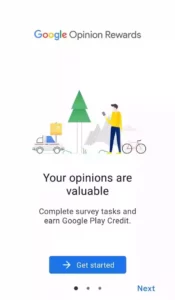
3. Select your Google account you want to continue with this app.
4. Click on the start now button and start the survey.
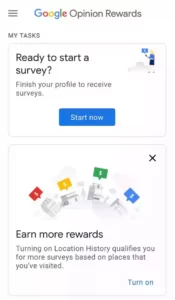
5. Enter your 6-digit city pincode, age, gender and select the language you want.
6. Click on menu icon at the top left corner of the screen and then click on settings.
7. Turn on notifications by clicking on the toggle button so that you do not miss upcoming survey.
8. Once the survey is available, click on the banner and complete the survey.
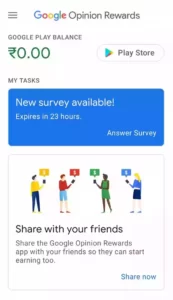
9. On completing the survey you will be rewarded with Google pay credits of up to 1 dollar.
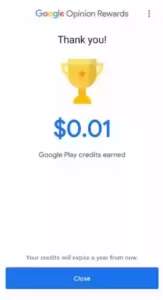
10. You can redeem your credits by tapping the play store button on the home screen of the mobile app or by shopping directly from the Google play store.
11. Take the surveys daily and generate some free money from home.