How To Withdraw Bitcoins From Bitbins?

How To Withdraw Bitcoins From Bitbins? Sell and withdraw Bitcoins from the Bitbns cryptocurrency app.
If you haven’t signed on Bitbins yet then you are missing free ₹100 worth of Bitcoins. This can be claimed by just creating a new account and doing KYC.
These free bitcoins are 100% withdrawable directly into your bank account. More Bitcoins can be earned from its referral program.
Here you will get entire details about how to sell Bitcoins and earn INR and how to withdraw money directly to your bank account.
How To Sell Bitcoins On Bitbins?
1. Make sure you have completed your KYC verification, added bank account details, and set up 2-factor authentication.
2. To sell Bitcoins, click on the wallet icon from the bottom menu, and you will get your crypto wallet.
3. Now click on the trade option, see the image given below.
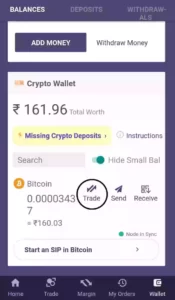
4. You will get two options: buy and sell, first tap on the sell option.

5. Now click on % to select the volume of Bitcoins you want to sell. Then select 100%.
6. After selecting the volume of Bitcoin, click on sell.

7. Then click on the confirm sell order option. That is it.
8. Click the wallet icon from the bottom menu and check the amount you would have received.
How To Withdraw Money?
1. Make sure you have set up 2FA (2-factor authentication) and added your bank details.
2. To withdraw money tap on the wallet from the bottom menu > withdraw money.
3. You will get two options, select the direct bank option and withdraw your money.
4. Done! You will receive a confirmation message of the amount you withdrew.




